CONNECTED SERVICES
ENHANCED DRIVING
Stay in sync with your Cadillac. From vehicle diagnostics and remote commands with the Cadillac mobile app to Google built-in, connected services enhance every drive.

CADILLAC APP
SEAMLESS CONNECTION
Stay in control with the Cadillac mobile app. Precondition your vehicle, check battery and charging status, get help and more, all from your smartphone
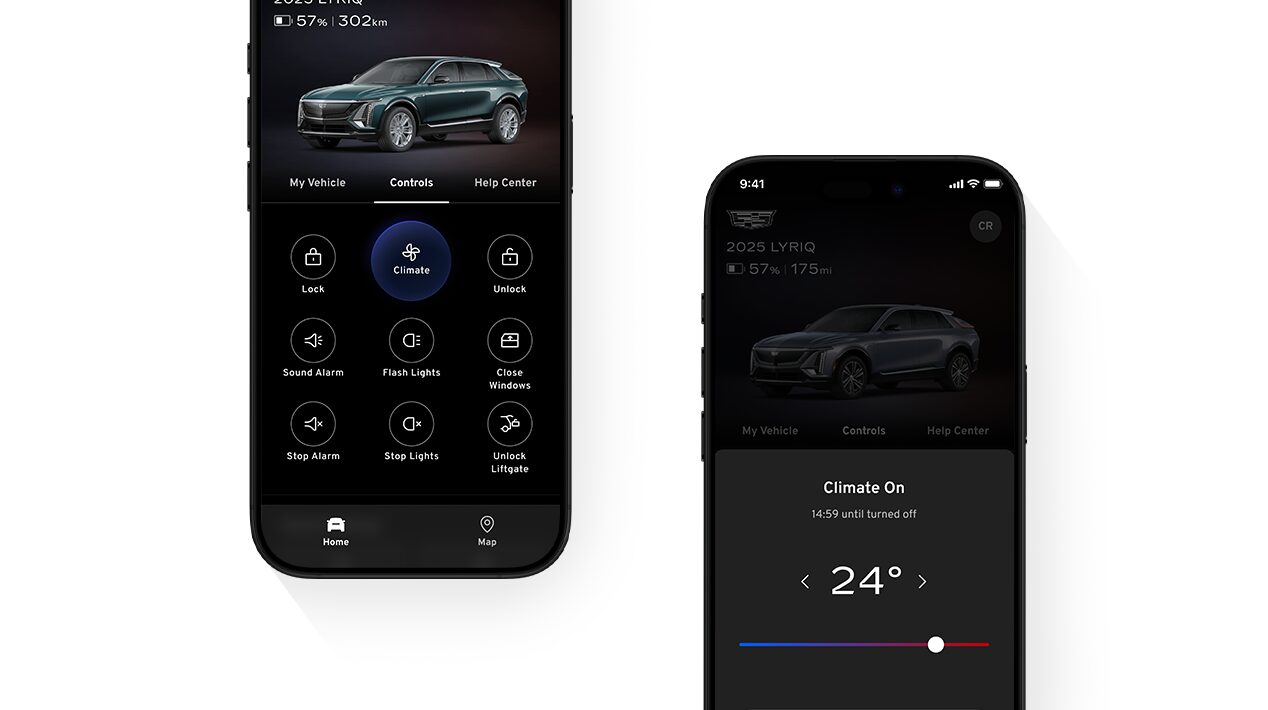
REMOTE COMMANDS
From lock and unlock to adjusting climate settings, control select features of your Cadillac from anywhere with your smartphone.
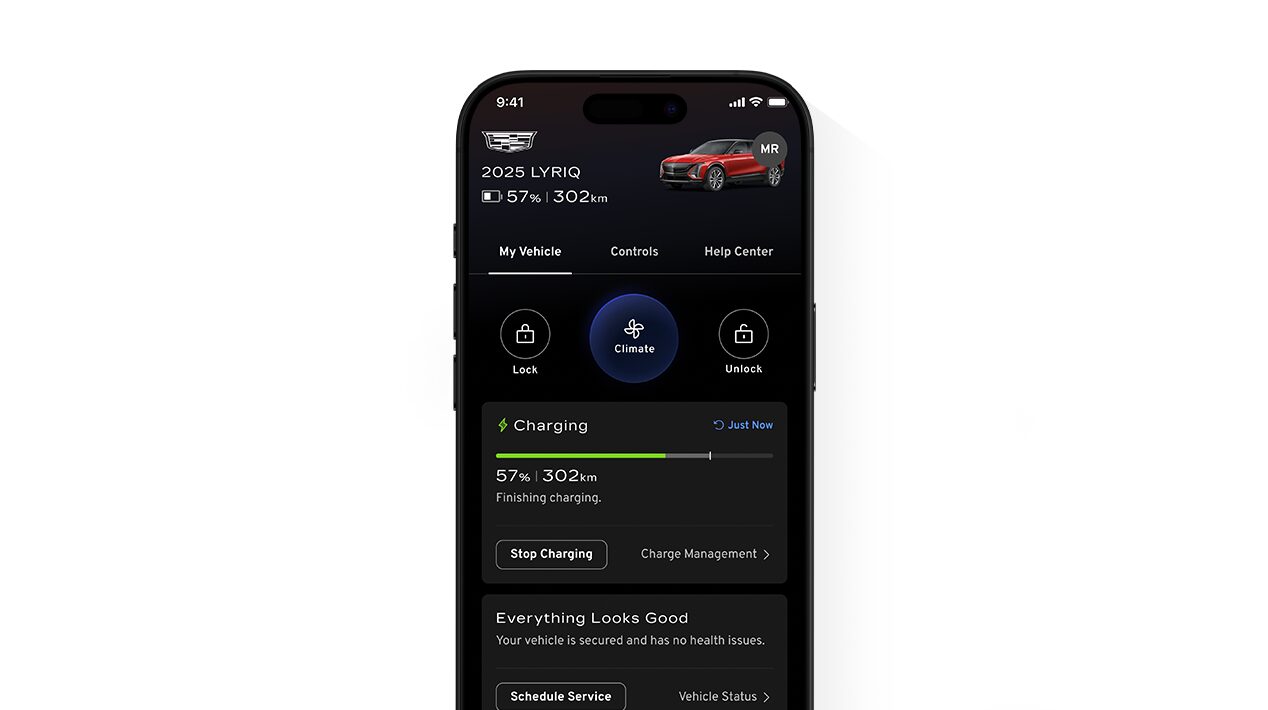
CHARGING
Easily view charging status, manage charge limits and schedules and view estimated completion times.
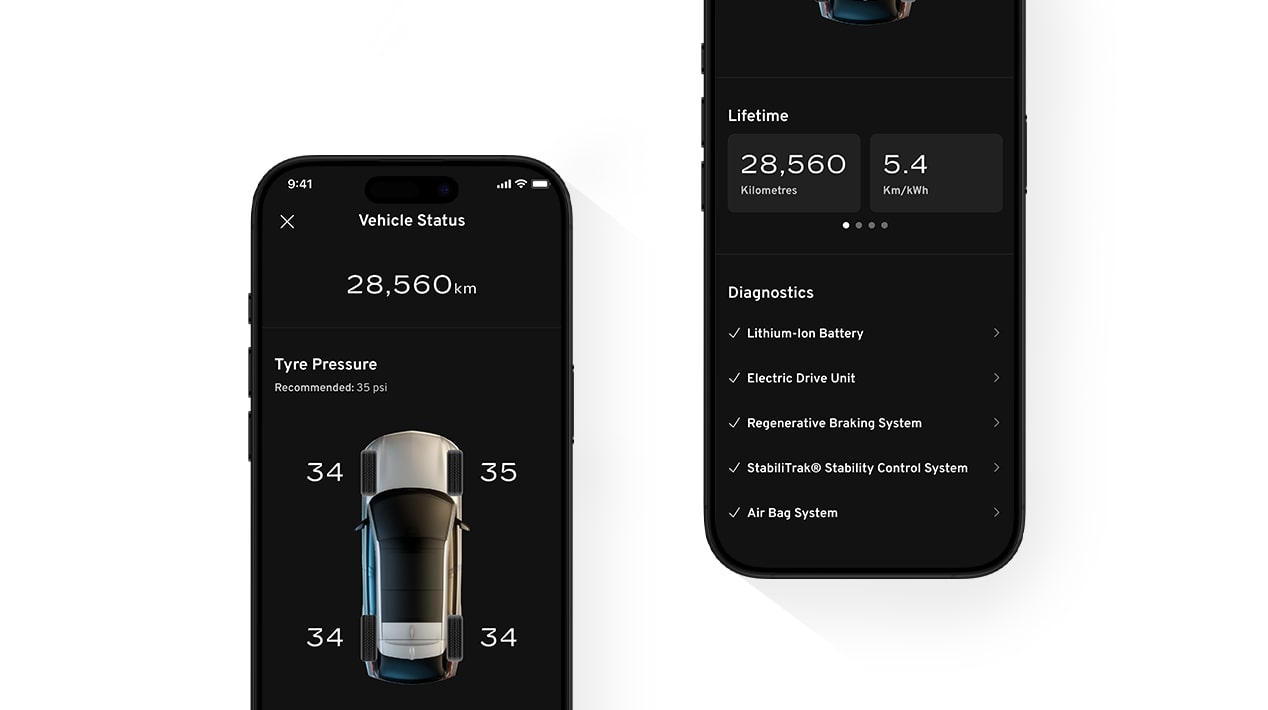
VEHICLE STATUS
With a few taps, check the status of your vehicle and remotely access diagnostics.
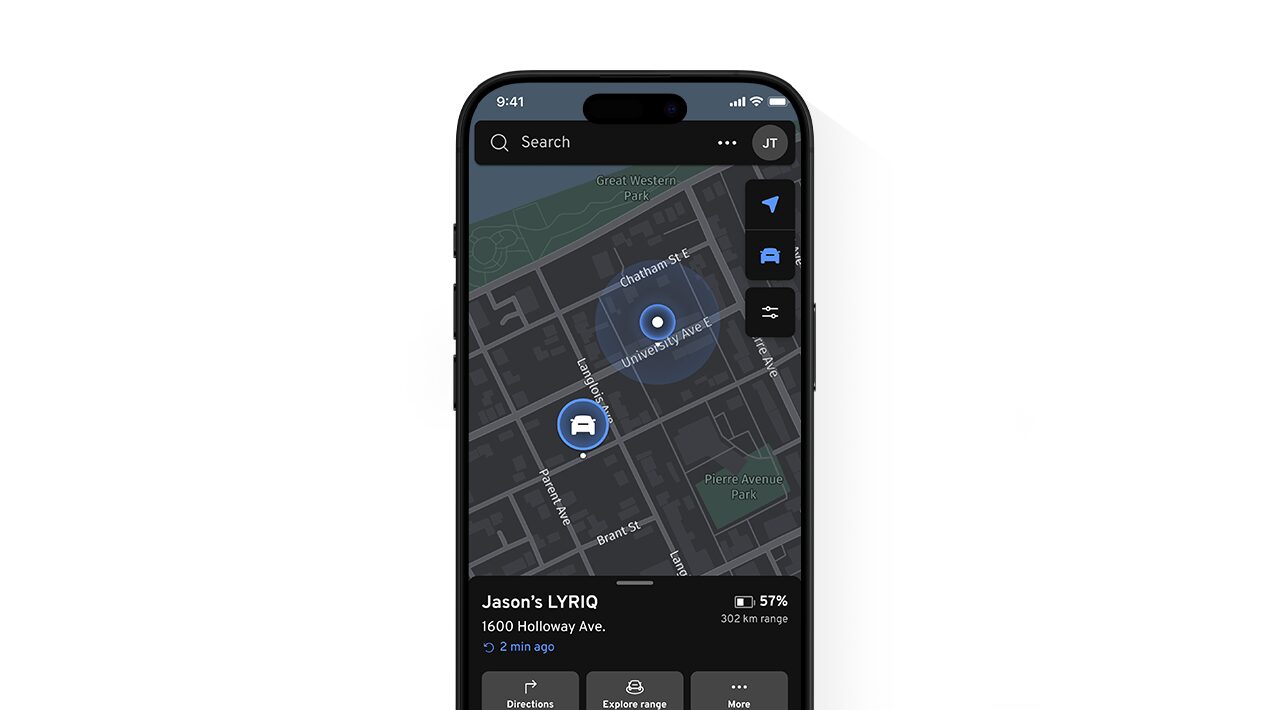
LOCATION
Find your Cadillac with vehicle location services built into the Cadillac mobile app.
GOOGLE BUILT-IN
BUILT-IN CONVENIENCE
With Google built-in, experience effortless navigation, voice commands and apps specifically designed for your Cadillac.

GOOGLE MAPS®
Get real-time navigation, traffic updates and smart route planning with the best charging stops along the way. It’s the maps you love, artfully integrated right into Cadillac’s 33-inch infotainment display.

GOOGLE ASSISTANT®
Control navigation, vehicle controls and even smart home devices all with your voice. Activated from the steering wheel, or by saying “Hey Google”, voice commands with Google Assistant keep you free from distractions and your eyes on the road.

PLAY STORE
Download and access your favourite apps, designed specifically for your Cadillac, all from the infotainment display.
BETTER NEVER STOPS
OVER-THE-AIR UPDATES
With over-the-air (OTA) technology, you can receive software enhancements and get refinements right from the driveway.

FAQs
MORE WAYS TO CONNECT
DISCOVER CADILLAC
1 Cadillac Connected Services is available for up to 8 years after the first vehicle registration. Connected Services are dependent on compatible wireless networks provided by third-party wireless service providers and other factors outside of Cadillac’s control. Services subject to change. Changes in technology and wireless networks may limit or prevent the operation of vehicle connectivity. Services, connectivity, and capabilities may vary by model, vehicle configuration, and conditions as well as geographical and technical restrictions and are subject to user terms and limitations. See connected vehicle user terms for details and limitations.
2 2025 LYRIQ models delivered prior to January 2026 may require a complimentary update at a Cadillac Service Centre or Certified Service Partner. Overseas vehicle and software shown for illustrative purposes. Local production version may vary.
3 Requires compatible mobile device. See device app store for compatibility and device requirements.
4 Google, Google Automotive Services (GAS), Google Play, and Google Maps are trademarks of Google LLC. Google built in requires an active Cadillac Connected Services complimentary trial or subscription.







